HOW TO INSTALL
Here will be a few different ways to increase your FPS within Krunker.lO. You need to download the KrunkerCa1tral Knmker FPS BOOST pack via the red download
button at the bottom of the page. If you find it difficult to follow you can checkout our video we did here
Uncapping FPS within any browser:
• Search for the browser you want to uncap at the bottom left of your windows bar
• Right click the browser and click •pin to taskbar
• Once it is pinned to the task bar right click it on the taskbar
• When the options come up right the application again within the options.
• Click properties
• under the shortcut tab in the •Target:’ box at the end of the code after the ” mark hit a space on your keyboard then paste the code from the file “Krunker
uncapped FPS Code” part of the download on this page. (Hit the red button to download the pack)
Once you have done that click •Apply’ and then “0k’. Restart your browser and it will be uncapped!
CClient Installation Tutorial:
• This is a client that is optimized to help your Krunker.lO game work for more efficiently for you.
• Head to the download page for CCLient and hit the red download button. —> CClient download
• Download the mega file
• Run the CClient setup
• Search for CClient in your windows search bar and are you good to go!
Brave Download Tutorial:
• The first way to increase your Krunker.lO FPS is by installing a new browser called Brave.
• Brave is a browser more optimized for gaming purposes so you will seea FPS increase.
• You can download it here
Having issues with the Downloads? Join our Discord server and we will help you: Join here!
Still haven’t got WinRAR?
You will need it for the Hacks – Download Here
Developer – Skidlamer from Gaming Guru’s
Disclaimer – Krunkercentral.com is operating as a legal entity and only contains links that direct you to common file hosting website such as Mega and others. We do not host any of the files on our website and we do not claim credit for any of the hacks/cheats we have on our website. We will always credit the developer if we’re aware of who made it on the site post.