Q1) Have you installed your hack by adding the script to tampermonkey and when you go to Krunker it does not appear?
A1) This is because you have skipped over a vital part of our videos which is configuring the tampermonkey settings, if you click on the video link it will take to the part of the video you need to follow so that your hack will work in Krunker. Click here –> Video link
Q2) When I click on the download button it takes me to a website called “just-upload” but in the video you are downloading the file from “mega”, I’m I on the right website?
A2) Yes you are, we migrated all of our files to “just-upload” so our old videos show us download the file from a different website, however, the process is simple and we explain it in all of our latest videos. Click on the video link to learn how to download files from “just-upload”. Click here –> Video link
Q3) Have you installed your hack and the game is freezing?
A3) Disable the “unlock skins” to prevent freezing from taking place.
Q4) Is your gun aiming in and out all the time causing you not to do any damage?
A4) Disable the “auto reload” option within the menu.
Q5) Does the hacks work in the game but you cannot see the icon on the bottom left?
A5) Press F1 or C.